Hubitat Package Manager
Step 1:
#
Navigate to the Apps Section of the by clicking on Apps tab at the left of your screen:
Step 2:
#
Click on Hubitat Package Manager
If not installed please visit this page to get it installed: https://community.hubitat.com/t/beta-hubitat-package-manager/38016
Step 3:
#
Click on the Install button:
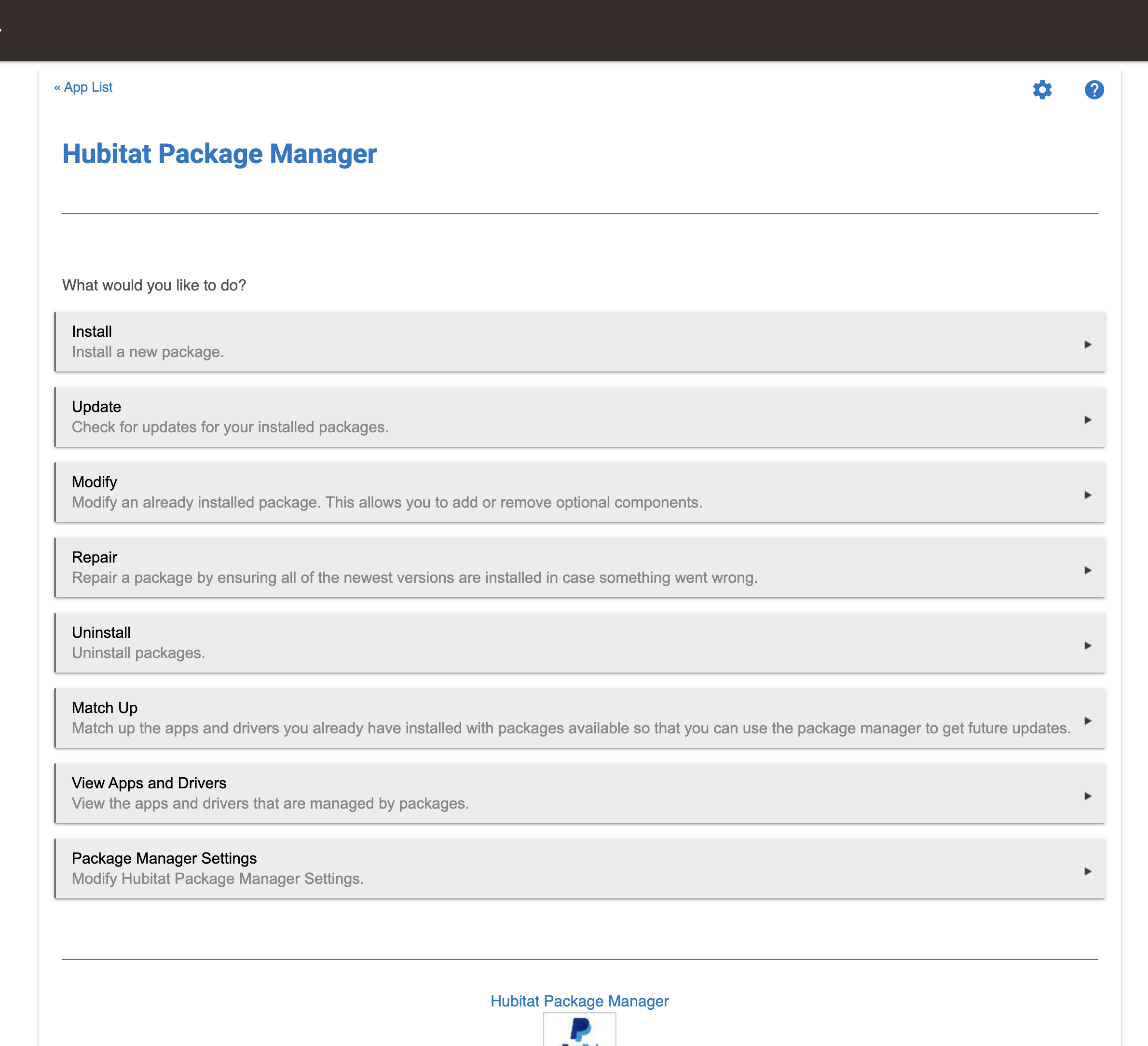
Step 4:
#
Click on Search by Keywords:
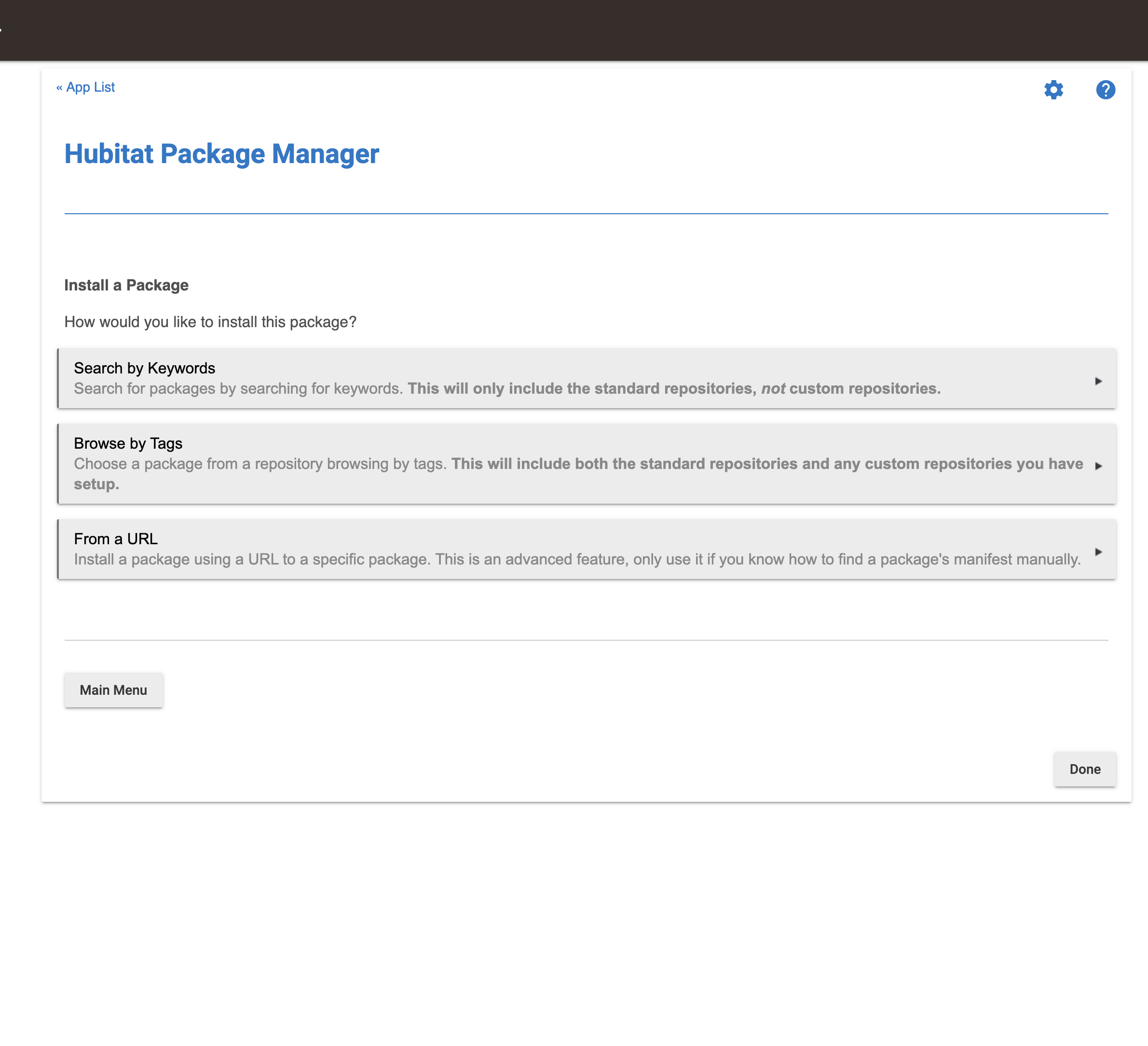
Step 5:
#
Enter the text Echo Speaks, click on Next, select the Echo Speaks by A. Santilli and click Next once more.
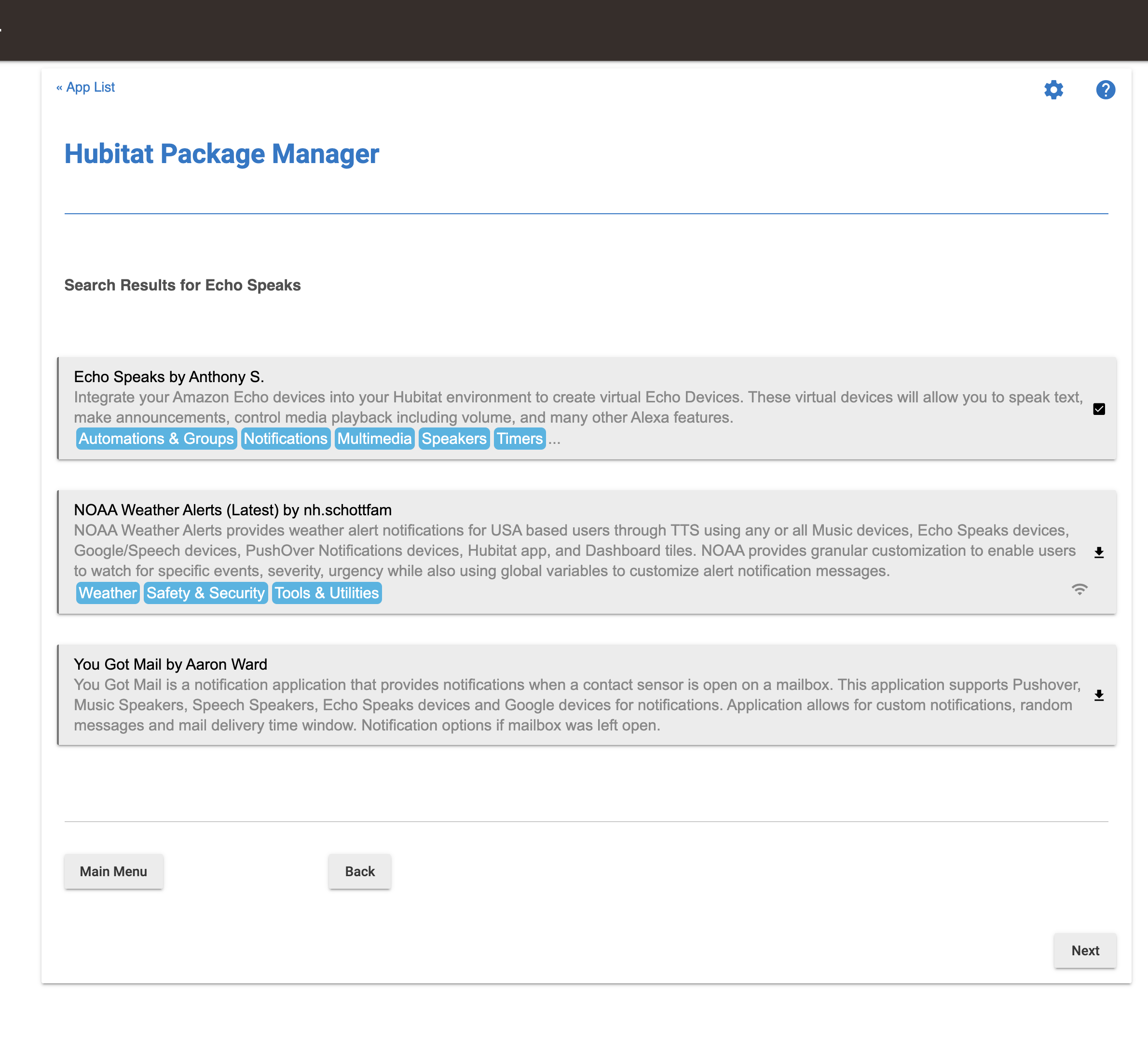
Step 6:
#
Proceed through the remaining steps until it completes the install.
Step 7:
#
Continue with App Configuration Here:
Last update: 2021-04-08